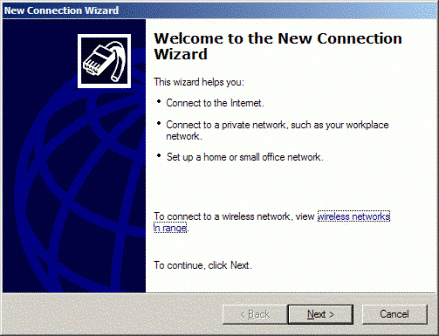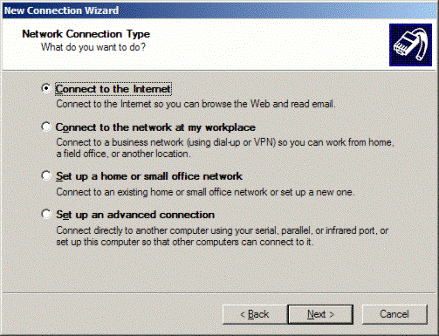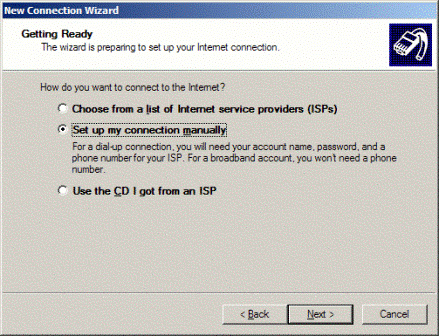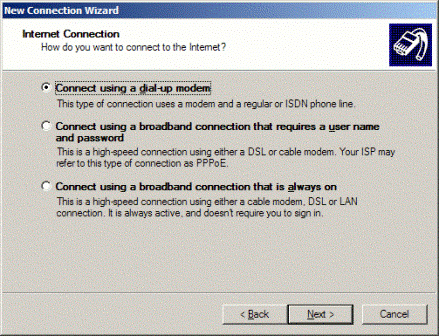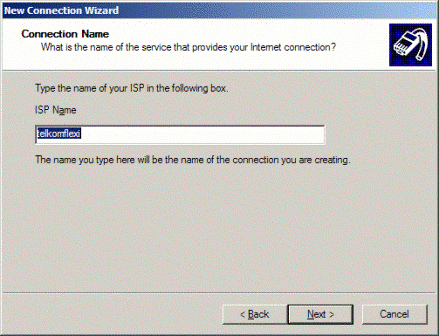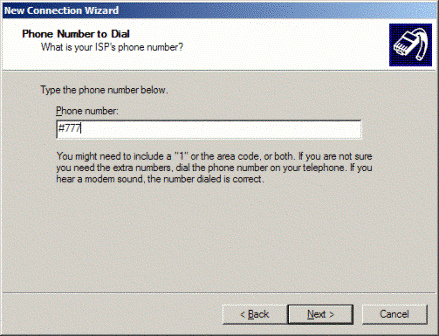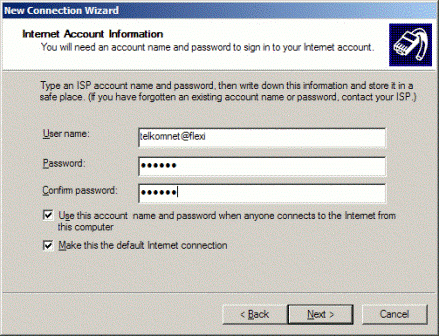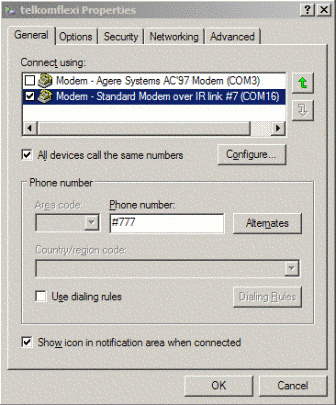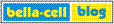The following column, featuring a selected petition up for consideration at the Justices’ private conference on April 25, appears in today’s edition of Legal Times (available to subscribers here). To see the full list of “petitions to watch” for Friday’s conference, click here.:D
For more than 40 years, the South African government controlled the majority black population through racially inspired policies and brutal repression. But following the collapse of apartheid in the late ‘80s and early ‘90s, the new government sought to reconcile the country through peaceful means, establishing a system of reparations that made payments to some 20,000 victims of the former regime.
The current South African leadership thus strenuously objected earlier this decade at the filing of numerous class actions in U.S. courts, seeking upwards of $400 billion from some four dozen corporations alleged to have assisted the apartheid government through the provision of oil, banks loans, cars, and computers, among other resources. Companies targeted in the suit include: Bank of America, IBM, and the Coca-Cola Co.
Maintaining that the post-apartheid regime intentionally sought to avoid “victors’ justice,” the government said the litigation threatened to undermine both reconciliation efforts and future foreign investment. The United States followed suit, asserting the litigation would not only interfere with South African policy goals and serve as an “irritant” between the two countries, but discourage corporations from investing in the developing world.
Relying heavily on the submissions, Judge John Sprizzo of the U.S. District Court for the Southern District of New York dismissed the complaint. But in October 2007 a split panel of the U.S. Court of Appeals for the 2nd Circuit reversed, holding, among other things, that the plaintiffs could in fact state a claim for “aiding and abetting” violations of international law under a centuries-old law known as the Alien Tort statute.
In a case with ramifications for the growing number of suits targeting corporations allegedly complicit in human rights violations, the Supreme Court on April 25 will consider whether to accept the companies’ petition for certiorari. (The petition is No. 07-919, American Isuzu, et al. v. Ntsebeza, et al.)
First passed in the Judiciary Act of 1789, the Alien Tort statute permitted aliens to sue in U.S. courts only for torts “committed in violation of the law of nations or a treaty of the United States.” In its 2004 decision in Sosa v. Alvarez-Machain, involving a Mexican national mistakenly abducted by U.S. federal agents, the Supreme Court held that the law only permitted claims for longstanding recognized violations of international law, such as piracy, assaults against ambassadors, or violations of “safe conducts” — documents permitting safe travel to citizens of enemy countries in wartime.
However, an unusual footnote in the Sosa opinion may have already cast doubt on the legitimacy of the apartheid litigation. Though the cases were in no way connected, a footnote in Justice David Souter’s opinion, after noting that both the United States and South Africa opposed the suit, said “there is a strong argument that federal courts should give serious weight to the Executive Branch’s view of the case’s impact on foreign policy.”
As the companies’ petition for certiorari puts it, the mere existence of the litigation causes ongoing harm to both U.S. and South African interests. Calling review by the high court “imperative,” the petition — filed by Francis Barron of Cravath, Swaine & Moore’s New York office — predicts that remanding the case will only add years of further litigation.
Barron argues the panel erred in failing to dismiss the plaintiffs’ “aiding and abetting” claims under the Alien Tort statute. Whereas the Sosa ruling instructed courts to use “great caution” in permitting claims under the statute, Barron contends that plaintiffs have increasingly filed claims against multinational corporations — including Wal-Mart, Nestlé, and Yahoo! — for alleged complicity in human rights abuses abroad.
On top of creating negative publicity, Barron states, allegations that private defendants conspired in violations of international law “are easy to make but time-consuming and expensive to refute, and often impossible to defeat at the pleading or summary judgment stage.”
In an amicus brief, the United States also recommends the Court grant certiorari — but only on the question of “aiding and abetting” liability under the Alien Tort law — and dismiss what Solicitor General Paul Clement calls an “unprecedented and sprawling lawsuit.” If left intact, Clement argues, the ruling below will only invite suits against private companies that indirectly challenge the conduct of foreign governments and thus create inevitable tensions with the United States.
Relying principally on procedural concerns, the respondents’ brief in opposition contends that none of the questions are ripe for review and that the plaintiffs already plan to amend their pleadings to comply with the Court’s decision in Sosa.
As a factual matter, the brief — filed by Paul Hoffman of Schonbrun DeSimone Seplow Harris & Hoffman in Venice, Calif. — maintains the plaintiffs do not seek to hold the companies’ liable for simply “doing business” with the apartheid regime, and once the complaints are amended, it’s impossible to know how the U.S. and South African governments will react.
On the merits, Hoffman maintains that an “overwhelming consensus” of courts agree the Alien Tort law permits claims for aiding and abetting liability — citing cases from the 11th Circuit and various federal district courts in California, Florida, New York, and the District of Columbia. Ruling otherwise, Hoffman contends, would create an “anomalous gap” in human rights accountability under the law. For example, rejecting aiding and abetting liability outright could make it more difficult to hold accountable perpetrators of torture, genocide, and summary execution.
Hoffman urges the justices to first allow lower courts to weigh whether the specific foreign policy concerns are sufficient for dismissal. — Ben Winograd :~:~








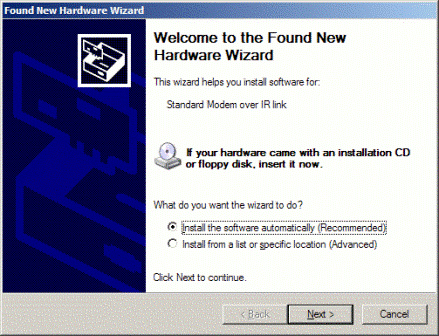
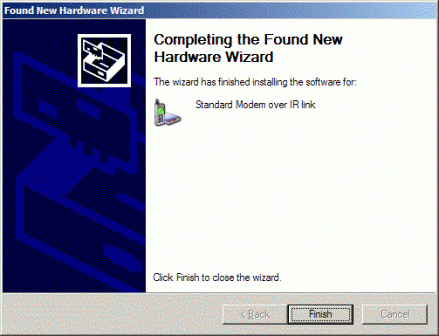
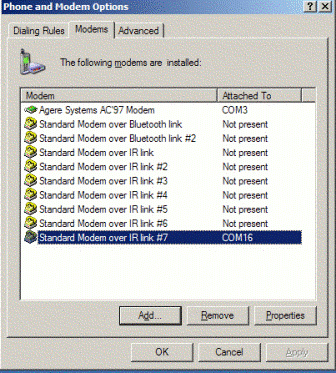 .
.